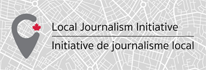Digitized Koffee: When interviewing via videoconference, think Hollywood
By Nick Kossovan on January 7, 2022.
Even after the pandemic is declared over, interviewing candidates via Zoom, Skype, Slack, Microsoft Teams, Google Hangouts et al. will, because of its convenience, remain popular. You should expect your first interview to take place via video teleconferencing. Therefore, mastering, or at least becoming comfortable with, “Zoom meetings” and appearing interesting and professional on camera is a skill set you’d greatly benefit from. After all, image, whether face-to-face or via videotelephony, is everything. If you want to improve your videotelephony skills, avoid making the following mistakes, which I’m sure you’ve seen being made on video conference calls you’ve sat in on. Mistake #1: Not making eye contact with your interviewer(s). Look directly at the lens of your camera, not your screen. Eye contact influences your interviewer’s perception of your credibility and trustworthiness. Additionally, your interviewer will be more likely to pay attention to you if you appear expressive and are looking at them. Mistake #2: Winging it or reading from notes. Before appearing in front of the camera, actors practice their lines several times – so should you. Prepare, and rehearse, answers to common interview questions (e.g., “Tell me about yourself.”, “What is your greatest strength?”, “Why do you want this job?”) in advance. Mistake #3: Inviting your interviewer to read the titles on your bookshelf. For some reason most candidates I interview via video teleconference choose to sit in front of their bookshelves. Maybe they think it makes them look scholarly, or projects they’re into self-improvement. Since I’m a voracious reader, I find myself tilting my head sideways attempting to read the titles of the books behind the candidate. During one interview, I noticed a book by Truman Capote, Other Voices, Other Rooms, which is a favourite of mine. I ended up asking the candidate about their reading habits. For 15 minutes, we talked about our mutual love for American Southern gothic literature, thus eating up interview time. (Yes, I hired the candidate, but not because of their reading diet.) Your goal is to keep your interviewer(s) engaged and focused. Therefore, avoid having a distracting background. Instead, select a location that doesn’t have many details and is still. (e.g., avoid a window overlooking a busy city street). Better yet, use the video conferencing platform’s virtual background feature that allows you to substitute a photo as your background. Mistake #4: Too much lighting, not enough lighting. “I think too many film students in America are losing the artistry and not learning lighting in the right way.” – Vimos Zsigmond (1930 – 2016, Hungarian-American cinematographer) A significant factor in creating a professional look during a video chat is lighting. Lighting compliments video imagery by helping to deliver a crystal-clear image, making your interviewer feel like they’re in the same room with you. Cameras need the right lighting to deliver a good image. Your video camera will render a poor-quality image of there’s not enough light, too much light, or light that’s pointed in the wrong direction. Straight-on lighting is best. The key is for your primary light source to be directly behind your camera, throwing light on your face. This ensures your face is well illuminated and clearly visible. For the best result use natural light coming in through a window, which will create accurate skin tones and colours. Before your next videotelephony interview, schedule a video conference with a friend and use the self-view feature to experiment with lighting and virtual backgrounds. Place yourself in front of a window, lamp, or both and have your friend give you feedback on how you appear. A few last-minute tips: Make certain you’re not going to be disturbed during your videotelephony interview and that your environment will be quiet. (“Quiet on the set!”) The last thing you want is your spouse calling out, “What do you want for dinner!” Call into the conference at least 10 minutes early. You want to be sure your technology is working (audio, visual), and you don’t want to keep your interviewer waiting. (The equivalent of being late.) Turn off your smartphone and close all tabs on your computer. (You don’t want the pinging of emails coming in or chat messages.) Just like a face-to-face interview, dress for the job you’re interviewing for. Guys, between you and me, it’s okay to use some makeup – Christian Bale, Samuel L. Jackson, Brad Pitt, Tim Hiddleston sit in a makeup chair before walking onto a film set. When you’re not talking, mute yourself. Record the interview! (review afterwards). Nick Kossovan, a well-seasoned veteran of the corporate landscape, offers advice on searching for a job. You can send him your questions at artoffindingwork@gmail.com 26-25